Output on a LCD
Comprehensive SPLC780D/HD44780 library
LCD Character Module | posted on We, 07 Oct. 2015
Control functions - Cursor or display shift
unsigned char LcdCursorDisplayShiftRight(unsigned char displayShift); unsigned char LcdCursorDisplayShiftLeft(unsigned char displayShift);
With these functions you can manipulate the display or cursor without modifying the DDRAM memory contents. As the name of the function indicates, one is used to shift left and the other to shift right. To move the cursor you shall use the input parameter OFF and to move the display you must use ON. On the following image you can see the cursor moving from one position to another (that's why is blurry).
The next picture you can see the display shifting to the left, once again the blurriness indicates the shifting.
Control functions - Display, cursor and blink
void LcdDisplayControl(unsigned char display, unsigned char cursor, unsigned char blink);
It serves as ON/OFF control for the display and cursor. The input parameters is simple as ON or OFF, everything else is quite self-explanatory. The first parameter controls the display, this means, the contents of the DDRAM memory can be shown if ON or hidden if used OFF (Not to confuse with backlight control). The second parameter is to control the cursor display. You may choose to hide or show the cursor. The cursor is a bar on the lowest row (8th line or 11th line depending on the character font) of the actual pointer position.
The final parameter is the blinking property. If blinking is ON then there is a alternating character in the actual cursor location.
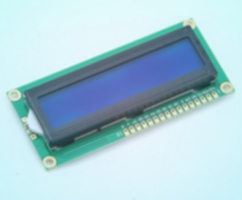
LCD Character Module
TAGS
LCD 16x2, SPLC780D, HD44780, LCD library, write to lcd, read from lcd, 4 bit lcd mode, 8 bit lcd mode